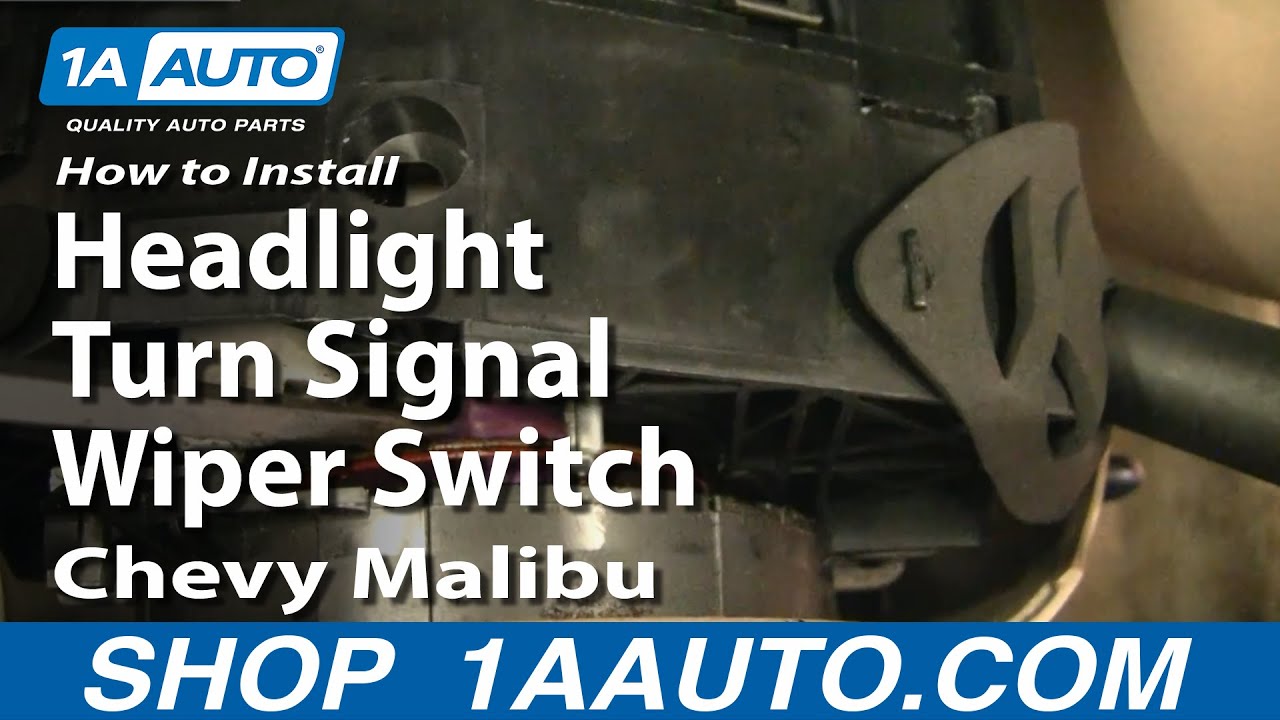1AZCC00031-Chevrolet Pontiac Olds Turn Signal Combination Lever TRQ SWA41828

Replaces
2003 Olds Alero Turn Signal Combination Lever TRQ SWA41828

Frequently bought together
Product Reviews
Loading reviews
Customer Q&A
No questions have been asked about this item.
Oldsmobile is a registered trademark of General Motors Company. 1A Auto is not affiliated with or sponsored by Oldsmobile or General Motors Company.
See all trademarks.