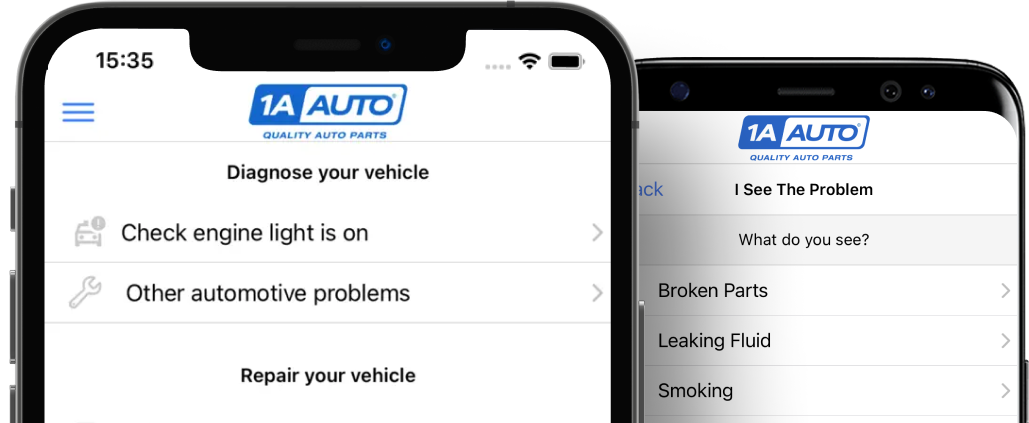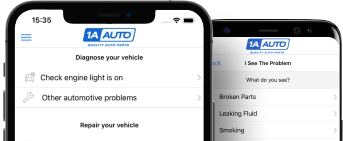1ALFL00212-GMC Passenger Side Fog Light Eagle Eyes GM510-B100R

![Eagle Eyes]() Show parts that fit
Show parts that fit
Replaces
GMC Passenger Side Fog Light Eagle Eyes GM510-B100R

$
44.95
$56.95
21% OFF
$56.95
21% OFF

GM510-B100R
In Stock
This part doesn’t fit a . Select from parts that fit.
true
Orders must be placed by 2pm ET
 Light Assembly Lifetime Warranty
Light Assembly Lifetime Warranty
Orders must be placed by 2pm ET
Frequently bought together
Product Reviews
Loading reviews
5.00/ 5.0
1
1review
Auto headlights and fog lights purchase
March 30, 2018
I have ordered from this site twice so far. I have an old truck but recently had a fresh paint job. I need to change out the lights so that my vehicle could appear newer. I ordered new headlights and fog lights. At first I must say I was concerned about not receiving the correct parts but due to the prices, it was worth a shot. They came in within a weeks time. Everything was correct as ordered. Very easy installation. I would definitely recommend this web page to anyone who is looking for trustworthy auto parts. Thanks
Customer Q&A
Will this light come with the mounting bracket If so can I purchase a pair?
November 18, 2015