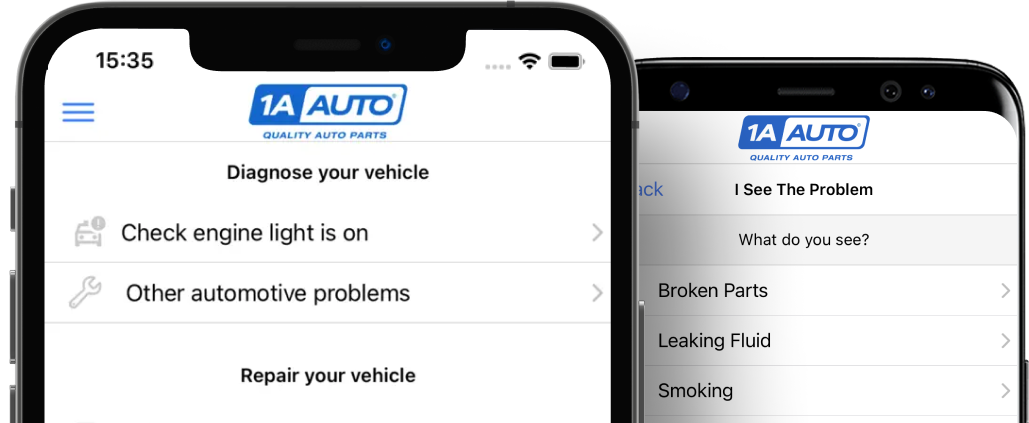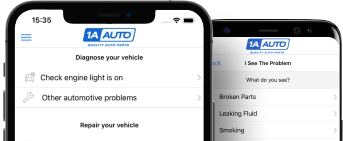How To Replace Thermostat Housing 2002-05 Mercury Mountaineer 4-6L
Created on: 2014-10-15
This video will show you how to remove and install the thermostat on the 02-05 Mercury Mountaineer and Ford Explorer with the 4.6L engine
-
step 1 :Removing the Engine Cover
- Disconnect the negative battery cable with an 8mm wrench
- Remove the two 11mm nuts from the engine cover
- Lift the engine cover up and off
- Remove the hose from the clip on the back
-
step 2 :Removing the Thermostat
- Push the teeth together on the radiator hose clamp and slide it back
- Twist the radiator hose off and set it aside
- Remove the two 10mm bolts from the housing
- Remove the 10mm nut from the alternator
- Pull the alternator wire aside
- Tap the thermostat housing to loosen it
- Lift the housing up and off
- Pry out the thermostat O-ring with a flat blade screwdriver
- Vacuum out the area and clean it with a wire brush while vacuuming
-
step 3 :Installing the New Thermostat
- Push the O-ring into place
- Insert the thermostat housing into place
- Tighten the two 10mm bolts to the thermostat housing
- Tighten the 10mm bolts to 19 foot-pounds of torque
- Put the alternator wire into place
- Fasten the 10mm nut onto the alternator wire
- Push the radiator hose into the housing
- Tighten the hose clamp with a pair of pliers
-
step 4 :Reinstalling the Engine Cover
- Insert the engine cover into place
- Tighten the two 11mm bolts to the engine cover
- Push the hose onto the clip in the back of the engine cover
- Connect the negative battery cable
-
step 5 :Refilling the Coolant
- Twist off the coolant bottle cap
- Add coolant to the cold fill line
- Run the engine briefly
- Check the fluid level
- Add coolant as necessary
Tools needed
-
Flat Blade Screwdriver
Torque Wrench
Vacuum
8mm Socket
10mm Socket
Slip-Joint Pliers
Ratchet
Wire Brush
11mm Socket
Brought to you by 1AAuto.com, your source for quality replacement parts and the best service on the Internet.
Hi, I'm Mike from 1A Auto. I hope this how-to video helps you out, and next time you need parts for your vehicle, think of 1AAuto.com. Thanks.
In this video, we're going to show you how to replace a thermostat housing on this 2003 Mercury Mountaineer. The items that you need for this are a new thermostat housing for 1AAuto.com, a 10mm and 11mm socket and ratchet, a pair of pliers, a flat-blade screwdriver, a vacuum and wire brush, and a torque wrench.
Start off by loosening up this 8mm bolt on your negative batter cable and pulling the negative battery cable free and then remove these 11mm nuts. Lift the engine cover up and off and, open up the clip on the back, and pull the hose free.
Using a pair of pliers, just push the teeth together on this hose clamp and slide it back, and then twist that hose free, and just set that hose aside. Now, remove these two 10mm bolts. To help you get the other bolt out, it's easier if you just remove this 10mm nut right here and pull that wire out of the way. That bolt pulls right up and out. You just tap the housing while lifting up on it and it will pull free. Pry out this little O-ring with a flat-blade screwdriver.
Take you new O-ring and push it into place. Take your housing and push it down into place. Then, replace those two 10mm bolts and tighten them up. Torque those two 10mm bolts to 19 foot-pounds, and then replace that wire and replace the 10mm nut and just tighten it up. Take this hose and push it back into place, and then using your pair of pliers, just slide that hose clamp back up in place. If it doesn't pop open on its own, use a flat-blade screwdriver to just hit the tab separately.
Take your cover and push it back down into place, making sure those clips push back in, and replace those two 11mm nuts and tighten them up. Then, push that hose back into the clip and close the clip. Reconnect your negative battery cable and tighten it back up. Then, you're all set.
Any time you so any service to the cooling system, you want to make sure you add radiator fluid. For this Ford Motor product, you need to use the gold style fluid or make sure it's compatible. This is a cold fill line. You want to be within this range. Make sure the engine is cool when you're filling it. If you've done extensive service or drained a lot out of it, you'll want to do this and start up your engine, run it, let it cool down, and you'll probably do it a few times before you add back all the coolant in. Any time you service your cooling system, refill it and recheck it a few times the first few times you drive it.
We hope this video helps you out. Brought to you by www.1AAuto.com, your source for quality replacement parts and the best service on the Internet. Please feel free to call us toll-free, 888-844-3393. We're the company that's here for you on the Internet and in person.

How to Replace Thermostat with Housing Assembly 2011-13 Chrysler 200
The thermostat controls the flow of coolant in your vehicle’s engine. When a thermostat fails, it can lead to overheating, which will damage the engine. One sign of a faulty thermostat is a cool upper radiator hose when the engine is at full operating temperature. It’s important to replace the thermostat immediately if you suspect it is failing. How to install a new TRQ thermostat with housing in your 2011-14 Chrysler 200.