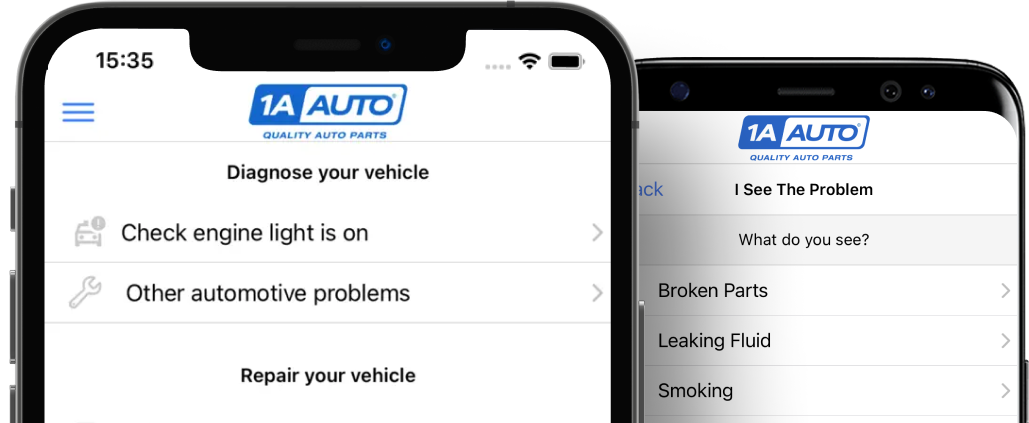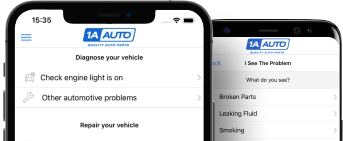How to Replace Steering Column Cover 2005-10 Chrysler 300
Created on: 2017-02-01
How to install and replace a broken, damaged, or cracked upper and lower steering column cover on an 05, 06, 07, 08, 09, 10 Chrysler 300
-
step 1 :Disconnecting the Battery
- Disconnect the negative ground with a 10mm socket and ratchet
-
step 2 :Disconnecting the Air Bag
- Telescope the steering wheel out
- Remove the 10mm screws located on the back of the steering wheel
- Pull the air bag and steering wheel cover out
- Ground your hands on some metal
- Disconnect the yellow marked connectors (air bag connectors)
- Disconnect the horn connectors
- Place the bag face down and somewhere dry
-
step 3 :Removing the Steering Wheel
- Hold the steering wheel straight
- Remove the 10mm Allen screw from the center of the wheel
- Disconnect the white electrical connector
- Pull the steering wheel off
-
step 4 :Removing the Steering Column Cover
- Partially loosen one of the T10 Torx screws in the air bag clock spring
- Remove the T30 screw on the steering column control module
- Pry off the cover
- Remove the three Phillips head screws from the back of the SCCM
- Remove the cover
-
step 5 :Installing the Steering Column Cover
- Insert the SCCM into the new cover
- Tighten the three Phillips head screws on the back
- Slide the assembly into place
- Tighten the T30 screw to the column
- Tighten the T10 Torx screw
-
step 6 :Installing the Steering Wheel
- Insert the steering wheel into place
- Tighten the 10mm Allen screw to the center of the wheel
- Torque the bolt to 52 foot-pounds
- Connect the white electrical connector
-
step 7 :Installing the Air Bag
- Touch metal components of the vehicle
- Reconnect the air bag and horn connectors
- Lay the air bag into the wheel
- Tighten the two 10mm bolts
-
step 8 :Reconnecting the Battery
- Turn the key to the on position
- Connect the negative terminal with a 10mm socket and ratchet
Tools needed
-
T10 Torx Driver
Gloves
Socket Extensions
Torque Wrench
Phillips Head Screwdriver
T30 Driver
10mm Socket
Ratchet
10mm Allen Wrench
Hi, I'm Mike from 1AAuto. We've been selling auto parts for over 30 years! We're dedicated to delivering quality auto parts, expert customer service, and fast and free shipping, all backed by our 100% satisfaction guarantee. So visit us at 1AAuto.com, your trusted source for quality auto parts.
In this video we're going to be working with our 2006 Chrysler 300. We're going to show you how to remove and replace your vehicle's steering column cover. This is the one behind the steering wheel that goes down into your dashboard.
If you like this video, please click subscribe. We have a ton more information on this and many other vehicles. If you ever need parts for your car, you can follow the link down in the description over to 1AAuto.com.
Here are the items you'll need for this repair: 10mm socket, ratchet, socket extension, torque wrench, 10mm allen socket, T10 Torx screwdriver, Phillips head screwdriver, zip ties, gloves
Lift up the cargo cover or the rear carpet here. You'll find our battery underneath. Using a 10 millimeter socket and ratchet, we'll disconnect the ground for our battery first. Lift up and hang it out of the way where it won't get damaged. Be sure that your steering wheel is telescoped all the way out and facing forward before working on any part of the column.
Using a 10 millimeter socket and ratchet, remove the 10 millimeter screws located on the back of the steering wheel; there’s one on either side. These are usually captured screws, which means once they're backed out all the way, they don't actually come out of the steering wheel. These do. You may have to move it just a little bit to get the screw on this side. That's all right. Just make sure it's centered when you remove it.
Carefully pull the airbag and steering wheel cover toward you. Be sure to disconnect all your connections from the back of the airbag, not the steering wheel side. Yellow marked connectors mean that they are part of the airbag system, so be extra careful with those and make sure you touch some metal surfaces a few times before working on them as a static shock can set this bag off. Then we have our horn connection at the top. Remove this retainer from threads.
Just so you can see what I did, this tab right here is what secures the horn connector, so I just put my thumbnail under there. Just lifted that up a little to slide it off. Now make sure you place this bag face down and under something solid, like a work bench or at least far away from you while you're working and somewhere dry. Again, just so you can see what I was doing when removing the airbag connections there's these two little tabs.
One on each side at the 3 and 9:00 positions. Just kind of pinch those together and pull back. Don't worry about remembering where these go, because they are color-coded with the steering wheel. Nice and straight. Use the 10 millimeter socket ratchet and extension to remove the 10 millimeter Allen screw holding the wheel onto the column. These are usually on there with a good bit of force, so be ready to put some torque on it. If you're really having a hard time with the steering wheel, you can put the seat belt through the bottom, lock it into its buckle for a little more leverage. Remove the seat belt. Re-center the wheel and remove the 10-millimeter Allen bolt. Disconnect the white electrical connector at the bottom so you can sneak the steering wheel over this harness and just kind of whack the back of the wheel with your wrists until it comes loose and remove it from the vehicle.
Using a T10 Torx screwdriver, partially loosen at least one of these three screws in the airbag clock spring. The reason we're going to do that because if you loosen it part way, it will prevent clock spring from rotating and coming unwound. Using a T30 Torx screwdriver, loosen the set screw on the steering column control module. I'll actually remove this fully just to give ourselves a little more room to work. With the set screw loose grab onto the steering column cover, which is actually the steering control module and remove it from the column. Remove the three Phillips head screws on the back of the SCCM. With those screws removed you can remove the cover from the SCCM.
Install your switch and module assembly back into the steering column cover. Keep it together and flip it over and install your three Phillips head screws on the bottom. Carefully slide your column cover switches and module assembly over the steering column. You got to kind of wiggle it past the first part of the column and make sure it clicks fully into place, at which point we'll reach back through the access hole and tighten our T30 set screw. Make sure that your wheels and tires are pointing straight ahead. Carefully remove the set pin or the zip tie from your airbag clock spring.
Carefully reinstall the connectors through the steering wheel. I'll show you which opening that is in just a second. You want to make sure that you do not allow your clock spring to rotate during this process, because letting it move too far one way or the other could cause it to fail when steering. You could see which opening I put those connectors through. Make sure that this arrow on your clock spring is facing 12:00, as well as the one on your steering wheel.
Install your steering wheel back onto the splines. Reinstall your 10 millimeter Allen bolt in the center of your wheel. Get that down as tight as you can by hand to make sure your steering wheel doesn't move. Actually we can snug that up with the 10 millimeter Allen socket wrench and extension. You may choose to help hold your steering wheel with the same seat belt trick we used to remove it and torque the center bolt to 52 foot-pounds. Remove the seat belt from the wheel.
Reconnect the white electrical connector at the bottom rear of the inner steering wheel cover. Touch some metal components of the vehicle to make sure that there's no static charge on your body and reconnect your airbag connectors. Snap that retainer back over the stud and reconnect the horn. Lay your airbag back into the wheel and reinstall the two 10 millimeter bolts with your 10 millimeter socket and ratchet.
Turn your key to the on position and reconnect your battery. What this does is ensures that there is power going to the airbag when you connect the battery back here where you're safe as opposed to connecting your battery going into the vehicle and sitting in front of the SRS system you just worked on, engaging the key and risking being hit by a malfunctioning airbag or clock spring component.
Thanks for watching. Visit us at 1AAuto.com for quality auto parts, fast and free shipping, and the best customer service in the industry.

Scraping Noise Under Car Dragging Splash Shield Try This DIY Quick Fix
Learn how to repair a torn, dragging splash shield, and why it's a good idea to do!