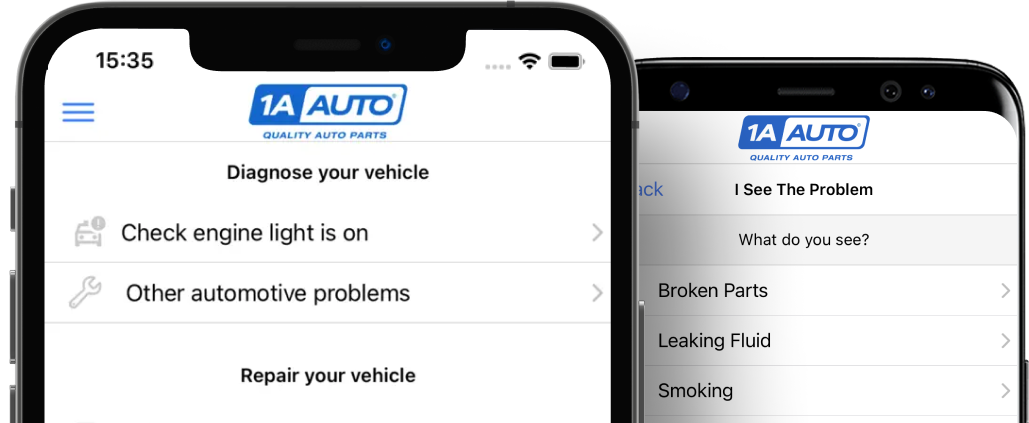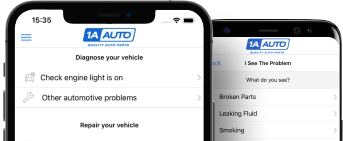How to Replace ABS Speed Sensor with Harness 2000-05 Ford Excursion
Created on: 2014-05-16
If the ABS sensor is bad or broken, this video will show what the steps are for replacing it
-
step 1 :Removing the Wheel
- Remove the hub cap with a flat blade screwdriver
- Loosen the lug nut covers with a 21mm socket
- Pry off the center cap with a flat blade screwdriver
- Loosen the lug nuts with the vehicle on the ground
- Raise the vehicle with a floor jack
- Secure the vehicle on jack stands
- Remove the lug nuts
- Pull off the wheel
-
step 2 :Removing the Caliper Bracket
- Remove the 17mm bolts from the brake caliper
- Pry the brake pads into the caliper with a flat blade screwdriver to push in the pistons
- Remove the caliper
- Remove the two springs
- Pry the brake pads off with a flat blade screwdriver
- Remove the two 21mm bolts on the back of the caliper bracket
- Remove the bracket
- Remove the rotor
- Use a hammer to remove the rotor if needed
-
step 3 :Removing the ABS Sensor and Harness
- Remove the 5mm Allen bolt with an Allen wrench
- Lift up on the metal tab and pull the wheel speed sensor up and out
- Remove the 8mm bolt from the ABS sensor
- Pull the ABS harness from the clips, use a flat blade screwdriver to pry open the clips
- Disconnect the harness from the inner fender
-
step 4 :Installing the New ABS Sensor and Harness
- Connect the ABS harness
- Re-clip the harness and push the clips back into their brackets
- Re-clip the harness near the inner fender
- Apply lubricant to the outside of the sensor
- Replace tighten the 5mm Allen bolt and the 8mm bolt
-
step 5 :Installing the Caliper
- Replace the rotor
- Put the caliper bracket on the rotor
- Replace and tighten the 21mm bolts
- Torque the 21mm bolts to 100 ft/lbs
- Install the new brake pads into the bracket
- Replace the springs
- Place the caliper onto the bracket
- Replace and tighten the 17mm bolts
- Torque the bolts to 60 ft/lbs
-
step 6 :Reinstalling the Wheel
- Slide the wheel into place
- Start the lug nuts by hand
- Tighten the lug nuts preliminarily
- Lower the vehicle to the ground
- Tighten the 21mm bolts
- Tighten the lug nuts to 100 ft/lbs in a crossing or star pattern
- Reattach the center cap
-
step 7 :Testing the Brakes
- Pump your brakes repeatedly until they feel firm
- Test your brakes at 5 miles per hour and then 10 miles per hour
- Road test the vehicle
Tools needed
-
5mm Hex Wrench
21mm Socket
A Piece of Pipe (for leverage)
Large C-Clamp
Flat Blade Screwdriver
17mm Socket
8mm Socket
Ratchet
Brought to you by 1AAuto.com, your source for quality replacement parts and the best service on the Internet.
Hi, I'm Mike from 1A Auto. I hope this how-to video helps you out, and next time you need parts for your vehicle, think of 1AAuto.com. Thanks.
In this video, we're going to show you how to replace an ABS wheel speed sensor on this 2005 Ford Excursion. It's the same part, some of the process on these Excursions from 2000 to 2005. We'll show you on the driver's side, but the passenger's side has a similar procedure. The items you'll need includes a new ABS wheel speed sensor from 1AAuto.com, a flat blade screwdriver, an 8mm, 17mm and 21mm socket, a ratchet, a piece of pipe for leverage, a 5mm Allen bit, a large C-clamp, a hammer, a torque wrench, and jack, and jack stands.
Here's the symptoms of a bad left or driver side ABS sensor: (you'll see, and we'll look at it again a couple of times) as the vehicle slows down, it comes to stop the ABS even though it's on dry pavement, and started firing off, and then pulled to the right. The left hand sensors giving a bad signal, causing the ABS to work on the left side while the right side is not, so it pulls to the right. If you had a bad right sensor, it will pull to the left.
Start off using the flat blade screwdriver, and just pry in this slot to remove this cap. Then you can access your 21mm lug nuts. If you don't have air-power tools, you're going to want to loosen these while the vehicle is on the ground, raise the vehicle, and remove them the rest of the way. Now you can pull the wheel free.
Next, remove these two 17mm bolts. You want to use your socket and ratchet with your piece of pipe to help break them free, and then you can just remove them the rest of the way by hand or by using your ratchet. Pry inside the slot here to just push in the caliper piston. This will help you to be able to pull off the caliper, and you can just set that aside. Now, remove these two springs, and then pry out the brake pads. These brake pads are in great condition, so we'll just fast-forward as he removes the other one.
Now, remove these two 21mm bolts on the back of your bracket. Again, use a piece of pipe for extra leverage to help break them free. You can just use the ratchet alone to remove them the rest of the way. Now you can pull the bracket free.
Now, to help get your rotor free, you may need to hit it on the back with a hammer, that will loosen it up and then you can pull it off. Next, you want to remove this 5mm Allen bolt and we'll just fast-forward as Don does that. Now, lift up on this metal tab, and pull your wheel speed sensor up and out. Then remove this 8mm bolt right here. Now, you can pull the sensor out of the slot, and then you want to pull the harness from that clip and from that clip.
Then, using a flat blade screw driver, pry open this clip. The harness pulls free, and then you want to just unclip the connection from your inner fender. Then just push the tab and disconnect the harness. On the left is the old ABS wheel speed sensor; on the right is the new one from 1A Auto. You can see they're identical, and they'll fit exactly the same.
Now, you can see that there's something missing from our old ABS sensor, and it's actually still down the inside the hole there, so we use a flat bed screwdriver and a hammer and we'll just break it up and pull it out. You can also use your pick, or whatever you really want that you can use to break up all the plastic in there. You just pull it out in pieces. It will take a second if you have this problem to get all the plastic out of there. As you can see, eventually, it will start pulling out.
Now, you can feed you new ABS sensor back into place, and then just re-clip the harness. We're just going to use our old clip, but they do give you a new one on this harness, so we'll just pull off the new one and push our harness into the old clip. Then reconnect the harness and just re-clip it to the inner fender. Now, apply some of this lube to the outside of the ABS sensor, and then just push the sensor down into place. We'll just fast-forward as Don replaces that 5mm Allen bolt and the 8mm bolt and tightens them up. Push this tab back down and then slide your rotor back into place.
Push your break caliper bracket into place, replace those two 21mm bolts, and tighten them up. We'll just fast-forward as Don does this. Then, you want to torque these to about 100 foot-pounds. Push your brake pads into place, and then replace those springs. Now, push your caliper back into place in the bracket, and then replace those two 17mm bolts. We'll fast-forward as Don tightens those up. You want to torque both of those to about 60 foot-pounds.
Take your wheel and put it back into place with new studs. You want to replace the lug nuts and tighten them preliminarily, lower the vehicle, and then tighten them the rest of the way. Then torque each one of those lug nuts in a crossing pattern to 100 foot-pounds. Replace the cap, and you're all set. Before taking your vehicle out on the road just pump the brakes until they firm up. Then try a stopping test from five miles per hour and ten miles per hour.
We hope this video helps you out. Brought to you by www.1AAuto.com, your source for quality replacement parts and the best service on the Internet. Please feel free to call us toll-free, 888-844-3393. We're the company that's here for you on the Internet and in person.
Shop Products

How to Replace Rear ABS Sensor 2010-14 Subaru Outback
Learn how to replace the rear ABS sensor in your 10-14 Subaru Outback. 1A Auto will show you how to do it!