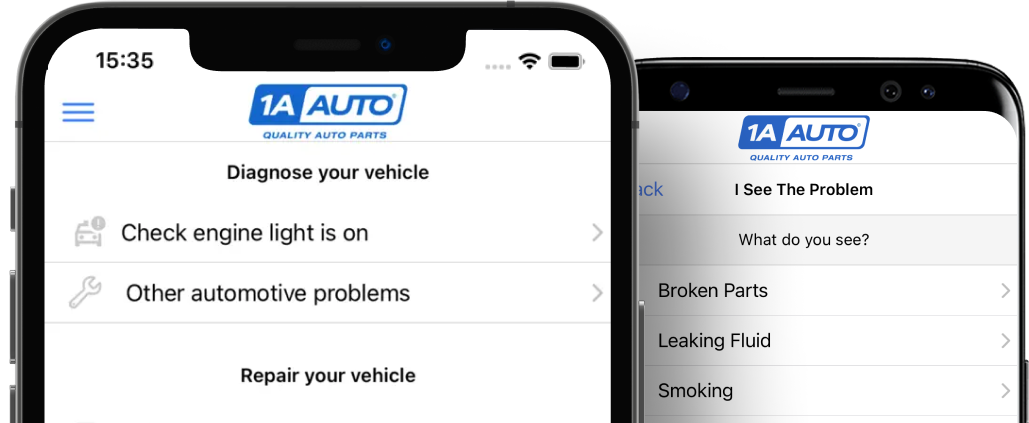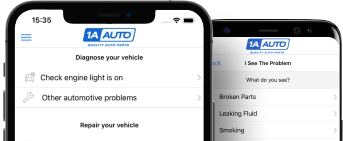How to Replace 3rd Brake Light Bulb 2009-18 RAM 1500
Created on: 2019-05-13
Learn how to replace the burnt out 3rd brake light bulb on your 09-18 Dodge Ram 1500. In many locations this dead bulb could fail inspection!
-
step 1 :Removing the 3rd Brake Light Bulb
- Remove the two Phillips head screws on either side of the 3rd brake light housing
- Lift the 3rd brake light housing up and away
- Twist the middle light socket to remove it
- Pull the bulb out
-
step 2 :Installing a New 3rd Brake Light Bulb
- Insert the 921 type bulb into the socket
- Twist the socket into the 3rd brake light housing
- Replace the 3rd brake light housing
- Replace the two Phillips screws
Hey, friends. It's Len down at 1A Auto. Today we're going to be doing a very simple job. We're going to be replacing a third brake light bulb on a 2016 Ram 1500. It's going to be very simple. I want to be the guy that shows you how to do it. If you need any parts, you can always come down to 1A Auto and check us out.
We've got a couple of Phillips head screws. One there and one there. We're going to need some very specialty tools for this. You might have to try to find one somewhere. It's going to be hard to find--Phillips head screwdriver. You're going to go like this. Turn it to the left. Obviously, I was joking about it being a specialty tool. You can get them at pretty much anywhere. Here's the screw by the way.
We've got our screws out. We're going to grab this. Try to pull it away from the body of the truck. It might be a little tough. It should just kind of work its way in. It feels like if you pull from the bottom and up, it seems like it wants to come up a little easier, so that's cool. We're going to replace the third brake light bulb, which is the center. We don't have to worry about these. That's a different video. Here's our bulb. All you do is you take it out. Take a look at it. See if the filament's no good. You can look in here. See if there's any green or colors or rust. If it looks okay, we can go ahead and replace the bulb. I'll set this down gently.
We have our old bulb. I don't know if you can see the filament rattling around inside there, but you can also see that it's pretty dark. The bulb itself is no good. You can look at it in comparison. See the filament in there goes from one prong to the other. It's a little wire. This one's just rattling around so this bulb's garbage. We're going to put in our new bulb. This is a 921. That's the number. Screw this puppy in. There we are. We'll push it up in there. Should just line up, hopefully. There we are.
Okay, we'll take our two Phillips head screws with our screwdriver. We're going to turn these to the right. We'll get one in and started and then we'll do the other one. We don't want to tighten that all the way down yet. We're going to move along to the second one. This one I can tighten down. We're just screwing into plastic, so we don't need to go very hard. There we are. Now, if we wanted to we can get inside, test it out. Have somebody else take a look and make sure it works. It should work. The bulb's brand new. So there we go, we've installed the third brake light bulb.
Thanks for watching. Visit 1aauto.com for quality auto parts shipped to your door. The place for DIY auto repair. And if you enjoyed this video, please click the subscribe button.

How to Replace Cargo Light Assembly 2010-16 Cadillac SRX
How to replace a cargo light to the 10, 11, 12, 13, 14, 15, 16 Cadillac SRX