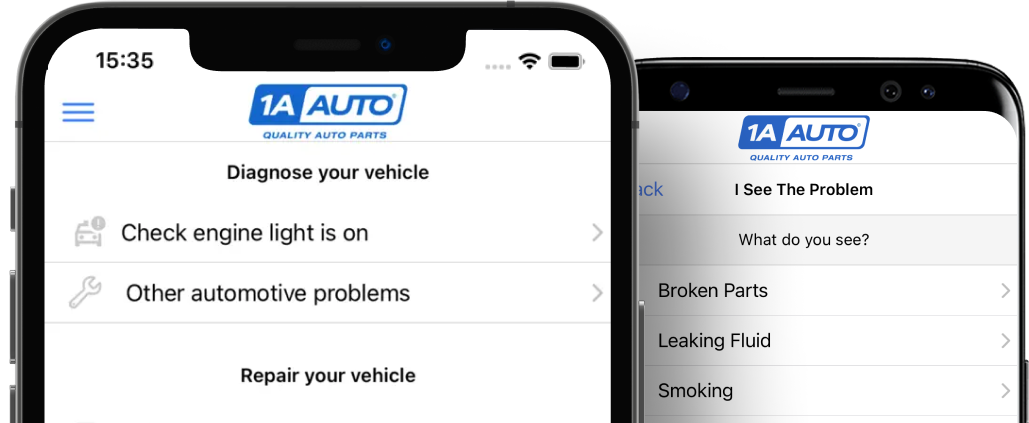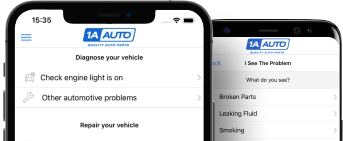How to Remove Battery 2006-11 Nissan Altima
Created on: 2019-05-30
Learn how to remove, clean, and replace the battery in your 06-12 Nissan Altima. Watch this 1A Auto video to see how it's done!
-
step 1 :Removing the Battery
- Disconnect the negative battery terminal with a 10 mm wrench and tuck it away to prevent it accidentally connecting with the battery
- Disconnect and remove the positive battery terminal with a 10 mm wrench
- Remove the 10 mm bolt from the top end of the battery tie down bracket
- Remove the 10 mm nuts on either end of the battery tie down
- Remove the battery
-
step 2 :Cleaning the Battery and Connectors
- Clean any dirt or corrosion off the battery terminals with a battery terminal brush
- Clean any dirt of corrosion off the battery terminal cables with a battery terminal brush
- Do no expose your skin to battery contents or corrosion
-
step 3 :Installing the Battery
- Lower the battery into position making sure not to accidentally contact the terminals
- Tighten the positive cable onto the terminal using a 10 mm wrench
- Replace the battery tie down J-hooks if they were removed or fell out
- Replace the battery tie down onto the J-hooks
- Replace the two 10 mm nuts onto the J-hooks
- Reconnect the battery tie down bracket with the 10 mm bolt
- Tighten the negative cable onto the terminal using a 10 mm wrench
- Tighten the positive cable onto the terminal using a 10 mm wrench
Tools needed
-
10mm Wrench
Battery Terminal Brush
10mm Socket
Ratchet
Hey friends, it's Len down at 1A Auto. Today I'm going to be showing you something very basic. We're going to be replacing the battery on a 2010 Nissan Ultima. It's going to be very easy. If you need any parts for your vehicle, head on over to 1aauto.com.
Now it's time to remove the battery. It's going to be very simple. What we're going to do is we're going to make sure we're wearing safety glasses and hand protection. You don't want battery acid on your hands, skin, eyes especially. If any of that happens, make sure you wash it off immediately. Says right on the caps. So what we're going to do is we're going to start with the negative terminal. You don't want to start with the positive because if you're turning this off and you happen to touch something metal like this, that might ground it out, you're going to arc it, you could have major issues. So we'll skip right past that. Don't touch the positive until you remove the negative. We're going to turn the nut which is a 10 millimeter nut counterclockwise, we'll loosen it up, feels loose enough, I'll work that off. I'm going to move it right away. See if I can get it so it's not going to come bouncing back up and touch that negative. Now at this point, you can do whatever you want with the positive, it's not going to do anything.
Still good habit not to just purposely do it so I'm not going to show you. Now I'm going to remove the positive. I'm just going to give this a couple of turns, should want to come free. If it still seems a little tight, you can loosen it up some more. We'll remove that. Try to move it aside. It might not move very far to the side and it's okay if it touches up against here at this point because we have this removed so it's not going to create arcing. If you didn't remove this, and you're going like this with the positive, it's going to arc, arc, arc, arc, arc. You're probably going to blow this fuse right here. It's fairly simple to replace but let's not even deal with that. Negative first then the positive. We've got that removed.
Next we're going to move on to the mounting of the battery. There's a couple of different things you need to look at here. There's one right here on this side, it's just a 10 millimeter nut. You're going to need a deep socket obviously or you can use a wrench if you've got all day. We can come over here, there's another nut right here. You're just going to loosen this up. You don't need to take this one all the way off. Just to say, you don't need to take this one all the way off either, just bring it up, get it nice and loose. This one up, nice and loose. This one, you can do the same thing, get it nice and loose. You should be able to move them around. Lastly, there's on more bolt right on the backside here, comes through and this helps mount your PCM to your battery mounting area here. I don't know why they put it there but whatever.
This one, right here, I'm going to remove all the way with my 10 millimeter socket. This is great because it's 10, 10, 10, 10. You get a 10 and you get a 10. Everybody gets a 10. It's a good day. We'll remove that completely and we'll set it someplace where it won't get lost. That's what it looks like, put it up with my wrench. Next I'm just going to move along the line here, you can do it in whichever way you want to do it. Just come along the line.
I might have these loose enough, this one's going to move around a little bit. Let's see. What I'm going to do is I'm going to just loosen this up all the way, see if it gives me a little bit more room to work. You're going to hear a little piece fall in there. It's okay. Once we get the battery up and out of the way, we can find it and I'll show you what it looks like. It's very large so you don't have to worry about losing it. There's the nut, 10 millimeter, like I said. We can lift that up, this one right here.
If you wanted to, and this wasn't here, you could just move it out of the way. What I'm going to do is I'm just going to loosen this up completely off and then we can get this all right out of the way. Grab that nut, put it right aside with the other one. They're both the same, you don't have to worry about mixing them up. This bracket comes off, right out of the way. All this right here is corrosion, you can see it on my glove. That's the importance of wearing a glove, not getting it on your skin. You leave this on your skin for too long, you're going to notice a rashy burn. It's going to start to hurt after a while, the longer you wait, the more of a skin irritation you're going to get and it could cause health issues down the line. So you can wash this down if you have some sort of garden hose or whatever your preference. I'm going to move along. Now I'm going to grab onto this handle. If you don't have a handle, you can also grab onto to pretty much anywhere.
I want to make sure these caps are nice and tight. If they look like they're popping up a little bit, you can just give them a little bonk. You want to make sure those are secure because we're going to have to tip the battery a little bit. If you tip the battery and these are lifted up, you might get a little bit of battery acid on your skin. That's very dangerous. If that happens, make sure you clean it off and consult a physician. We'll pull this right up and out of the way, and now we've removed our battery.
All right now before we install a battery, whether it's old like this one or even a new one, the new one's have a coating on them. The old ones just have, well corrosion. We're going to use one of these tools. Can pick them up anywhere, so what we're going to do is we're going to put the terminal end inside here with all these bristles, we're just going to spin it. Try to get it nice and scuffed up. If it doesn't look scuffed up for you, go ahead and do it some more. Whatever you want to do. It's your preference. Looks better than it did. We'll go ahead and hit this one, just the positive. Once again, you want to make sure you're wearing safety glasses, hand protection. Any of this white stuff right here is no good for you, or even where the gunk is. So that looks a lot better than it did. You can keep going if you want. For the purpose of this application, I'm not going to worry too much about it. Next we're going to move on to cleaning up the terminals so I'll get this out of the way.
Same tool. Generally speaking, the same tool. You can just take off the cap and you can use the inside wire brush. You'll notice inside here, see some funny colors. Funny colors are bad. You want it to look clean. Let's get rid of those colors. I've got chunks coming out of here. Just do this a little bit, we'll take a peek in a second. Looks a little better than it did. As I'm doing this it's creating a lot of dust, I'm breathing it in, especially since I'm talking. I'm going to try not to but I have to talk. Still a little bit of green, we'll keep going. There we are, that looks much better. Little bit of green in there. If you wanted to, you can go ahead and replace this. That's a story for another day. I'm going to move over, I'm going to do the positive terminal end. Pretty much the same thing. Take a peek. I can see where the green is. We want to make sure anywhere that the battery terminal connects with this terminal end, it's going to be nice and clean. As clean as we can get it.
All right so now it's time to go ahead and mount back in the battery. So I'm going to grab the battery, I'm going to put it in. When I get it in, I'm going to make sure that either neither or at least especially both of the terminals do not touch at the same time onto the battery terminals. It's going to be almost impossible to make it so this positive doesn't touch. That's okay. As long as the negative does not touch the negative battery terminal on the battery. Being careful of our wiring. Something that I like to mention also, is you want to make sure these caps are down as far as they can go. If they're popped up quite a bit, which is very possible you can go ahead and you can knock them down, using the backside of a screwdriver or whatever you might have. Basically the reason for that is because you don't want the battery acid venting out or coming out, getting on your hands. God forbid. Or under your eyes, even worse. You can see there's warnings.
And also we're going to be taking this battery to get it into this application or into this model vehicle, we're going to have to tip it quite a bit. So if these are popped up, you're going to have an issue. So I'm going to go ahead and hold it like this, I'm going to tip it and bring it down and in. Should slide right in. Like I said, the positives are going to be touching almost. It is what it is but the negative is definitely clear. We don't want both of these touching at the same time. We can go ahead and mount this on, we'll use a 10 millimeter wrench. You'll be tightening this which would be clockwise. From your perspective it might look like it's counterclockwise. But if you were standing from this angle, looking at it, it would be turning to the right. It's nice and snug. We could go ahead and tighten on this negative but we're going to wait on that. Now we're going to do the bracket.
So we have two of these little hooks, little J hooks. Basically inside the battery holder, there's going to be two holes. There's going to be one on this side and one on the other side. This one you can see is still in so that's not too big of an issue. This side, you might have to look down in. If you need to, you can move the battery a little bit. I'm just going to take it down, and the hole for this is right along the side. I can lift up on it, it's locked in. So now while I'm holding that, I can take my bracket, I'm going to slide it underneath the handle. Some people like to go over the handle, you can do that if you want. You do you [inaudible 00:09:56]. I'm going under. Now I'm going to grab one of my 10 millimeter head nuts, we'll start it on there and get it on as tight as I can by fingers or by hand. If I can even get it started, I'm going to turn a little bit to the left, see if I can grab a thread. There we are.
The reason why I want to get this down as far as I can is so helpfully that hook doesn't fall out on me when I'm trying to do the rest of it. So I'm turning clockwise to the right. That feels like it should be fairly decent. Now I can grab this J hook, I'm going to do the same thing. I'm going to put it through the hole. Another one of these nuts. You always want to make sure you're wearing safety glasses and gloves. Safety is key at 1A Auto. I'm going to hold this up and I'm going to just keep tightening it down making sure that I don't wait until my finger's completely crushed under there. I can even hold it over here if I want.
The reason why I'm holding it up is to apply pressure on the backside of that nut. Feels like it's getting a little snug. We just basically want it snug enough so these aren't going to come loose on us while we're moving things around. I'm going to come over here, I'm going to give this one a couple and we want this to be as flat as we can with the battery. Okay that feels pretty good for now. We're going to leave it a little loose.
We're going to move on to our next part of our bracket which holds on the PCM. I don't know why they mount it along the battery, that's up to them, I'm not an engineer. That's okay. We're going to go ahead and put in this bolt. We don't need to tighten it yet. We're going to continue tightening the rest now. All right, so now we've got all these tightened up, I made sure the nuts were all tight, all three. We've got the bolt right there. Everything's safe and secure. We can go ahead and make sure that the key is off on the vehicle and we can go ahead and put this on. You might hear a little bit of an arcing. You don't want to get scared and tack it back off and put it on and off and on and off and on and off and on and off and on. Just one time, just slip it on there. Easy peasy.
We're going to take our 10 millimeter wrench, we'll tighten this up and if you have some sort of battery protector, you can put that on there, spray or even a plastic cover should be there, you can go with that. So see if I can get this wrench on there. I'll use the [inaudible 00:12:34], might be a little easier. Smarter, not harder, right. Here we go. Feels like it's getting nice and snug. And there we are.
Thanks for watching. Visit 1aauto.com, your place for DIY auto repairs, for great parts, great service and more content.

How To Replace Battery Tray 2000-06 Chevy Suburban
Dead battery? Jump starts don't help? Don't worry, its easy to change a battery! Watch this video from 1A Auto to find out how to do it yourself!