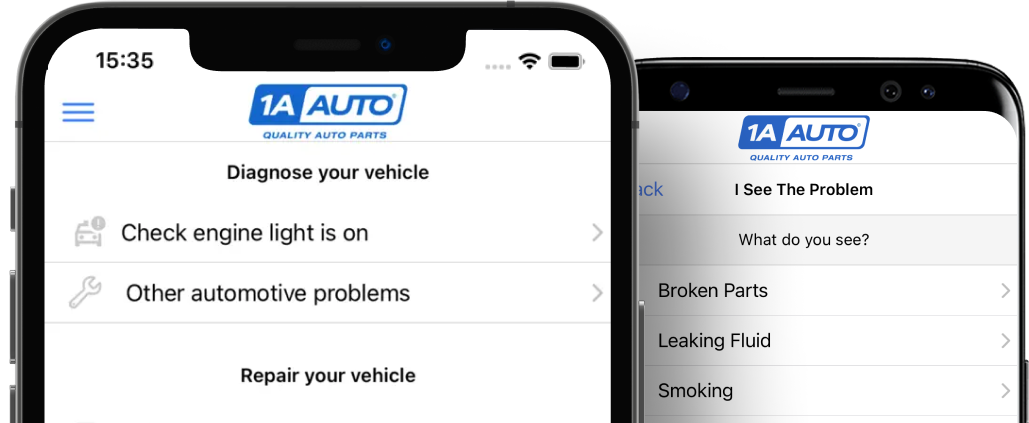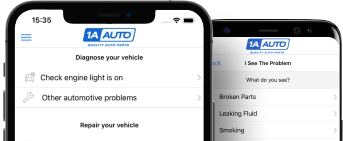How to Remove Ambient Temp Sensor 2003-07 Honda Accord
Created on: 2019-07-02
How to remove and replace a broken, corroded or shorted ambient air temperature sensor on 03, 04, 05, 06, 07, Honda Accord.
-
step 1 :Removing the Ambient Air Temperature Sensor
- Remove the upper shroud by removing the plastic pins with a plastic fastener removing tool
- Remove the lower shroud by removing the plastic pins with a plastic fastener removing tool
- Remove the Phillips screw from each corner of the bumper where it attaches to the fender
- Remove the 10 mm bolt at each corner of the grille
- Pry out the bumper retaining clips under each headlight
- Remove the bumper
- Secure the foam bumper pad with tape if necessary
- Pull on the retaining tab and slide the ambient air temp sensor off the mounting bracket
- Disconnect the sensor electrical connector
-
step 2 :Installing the Ambient Air Temperature Sensor
- Reconnect the sensor electrical connector
- Slide the sensor onto the mounting bracket
- Reinstall the bumper cover by lining up the top tabs first
- Press in the locking tabs under the headlights and along the fender
- Replace the top corner 10 mm bolt on each side
- Replace the Phillips screw on each corner of the bumper cover to secure it to the fender
- Replace the lower plastic shield under the bumper cover
- Replace the plastic retaining pins securing the shield
- Replace the upper plastic shield
- Replace the plastic retaining pins securing the upper shield
Tools needed
-
Socket Extensions
Phillips Head Screwdriver
Plastic Fastener Remover
10mm Socket
Ratchet
Hi, I'm Mike from 1A Auto. We've been selling auto parts for over 30 years.
Hi, everyone. Sue here from 1A Auto and today on our 0700 Accord I'm going to show you the location and how to replace the ambient temp sensor. If you need any parts for your car, click on the link below and head on over to 1AAuto.com.
The hood release is on the driver's side, left side kick panel down by the driver's left foot. It's clearly marked with a hood on it. Pull the cable. The safety latch and release latch. It's right here in the center, right above the H symbol. Then you have your hood rod and it goes right into the indicator. You see the arrow pointing down to that square. Prop it in there.
We're going to release the body clips on the shroud area on the front of the nose of the engine, and I have these little pliers that have pinchers on them and they go on each side, and you could pull that body clip right out. We're going to move all of them.
Last body clip. And now we have two Phillips plastic body-style clips. I just use a small pocket screwdriver and just turn it slowly. The threads on these, because they're plastic on plastic, it just really is ... there's no method to it.
Now we can grab our cover, lift it up.
So I raised and supported my vehicle so I could get underneath it and take down the splash guard at the front here where it attaches to the front plastic bumper.
Same procedure as up on top with these clips. Now there're supposed to be some middle volts for these tins, but it's, the car has gone through some ages of salt sand, so they're all broken off. I've lowered the vehicle mid range for me so that I can grab a Phillips screwdriver, and you'll see the actual Phillips head right here attaching that fender well.
I'll take this out and repeat the process on the other side. So if you follow the fender line over into the middle fender, the plastic bumper, right in here there are three body clips that just slide the plastic and lock it in. So you're going to grab in your fender well and give it a good pull. See that the indents. And then you're going to follow around to the other side. Do the same thing. Then we have two bolts right here in the same spot on the other side, passenger side. 10 millimeter socket. Now we're going to take those off.
So now we have the two bolts out. We should be able to grab this plastic fender well and just pull it right out.
Whenever you're removing a front bumper, this styrofoam bumper cover is factory, and they usually just use masking tape. As you can see that's straight from the factory. Weather has worn our tape here, so I'm just going to quickly tape this so it's sturdy again and it's easier for us to work with.
Here is the location behind the bumper steel guard for the ambient temp sensor and it is, just slides onto this tin bracket, is a tab. You're going to pull on this tab in the front here and you can just slide it right off. Connector. Push down on the gray connector tab. Hear it click, and then pull the sensor itself out.
Before I re-install the sensor, I'm going to check out my connector. Make sure I have no burnt terminals and no broken wires. Everything looks good. Just reverse procedure. Line up those keyway tabs, slide it on till it clicks. And then I have my bracket right here. Slide it on that little tin sleeve and you'll hear it lock in. You're ready to go.
Now we're going to install the front bumper cover. You should get a good handle on it. Bring that right in. I'm going to line up the top first. You see these tabs right here. That tab goes right inside that tab on that middle bumper--right on both sides. Got one side, then we come over, and do the other side. Line everything up. Just give it a good push. Make sure you put your fender skirt up inside before you push the final tab in. Now this side went in nice and smooth.
Before I put any plastic clips in or the Phillips heads on the fender well, I'm going to put in the actual mounting holes up here. Lined this all up. You can get it nice and secure before I do that. This side's lined up. Put my 10 millimeter socket's head bolt in. Just snugging it. And I'm going to go to the other side. See what is going on. Let's see if I can get this to line up. There we go. Now I'm ready to snug these down. I'm going to raise it up. Put the two fender skirt screws in and then bring it all the way up.
I'm going to take the mounting Phillips screw. Bring it right in there and snug that down. Repeat the process on the other side. So now this fender skirt goes up underneath the front bumper cover, so there's enough flexibility in it that you can just pry it down. Push it up into place. Now we'll take our plastic inserts and put them into place. Now if yours is in a bit of contact in this one, you will have once again--three 10-millimeter head bolts on each fender well in that side. And on this side. The rest of the plastic push-in pins. These ones were missing or broken.
Okay, now we're going to bring it down. Put our top radiator cover on. Last piece we're going to install is our upper cover, and you guide the hood slot latch in. Pretty simple. And then the cover has this little tab right here. See the plastic cutoff. I'm just going to manipulate, bend it, put it right inside the fender well. We have all our plastic push tabs. Just go around, line them all up and push them into place. Last two are these, the little top screws, the plastic screws. And then I just take the plastic screw, line it up, and push it down. Ready to go. Let's close the hood.
Thanks for watching. Visit us at 1AAuto.com for quality auto parts, fast and free shipping, and the best customer service in the industry.

How to Replace Ambient Temp Sensor 2014-19 Chevy Silverado
Learn how to replace a broken or faulty ambient air temperature sensor in your 14-19 Chevy Silverado by watching this video from the experts at 1A Auto.